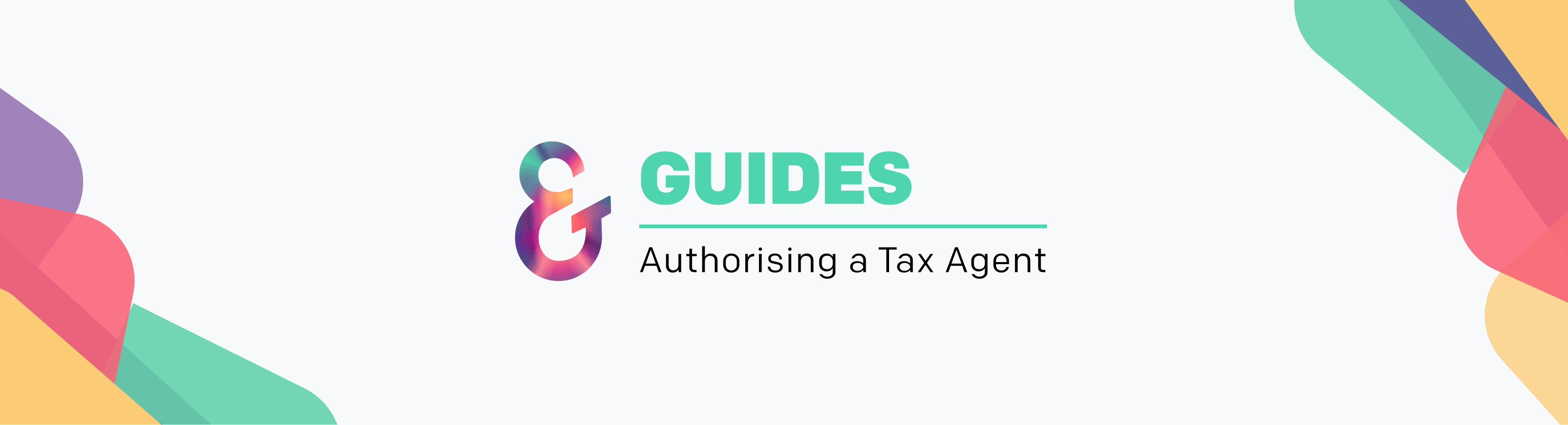
How to authorise an agent for your personal tax.
Once you've completed your Self Assessment questionnaire through Ember, the next step is to authorise us as your tax agent via your online personal tax account.
1
Head over to HMRC online services website.
2
Select business tax account from the menu bar.
3
Choose Manage account from the business tax summary page.
4
Scroll down to manage tax agents.
5
Click to authorise an agent.
6
Input your agents Government Gateway code that they provide you with.
7
Finally, make sure your agents details are correct.
8
Now you've got a tax agent, sit back and relax.
Following completion you will now have a shiny new tax agent to help you manage your Self Assessment affairs. 🎉

